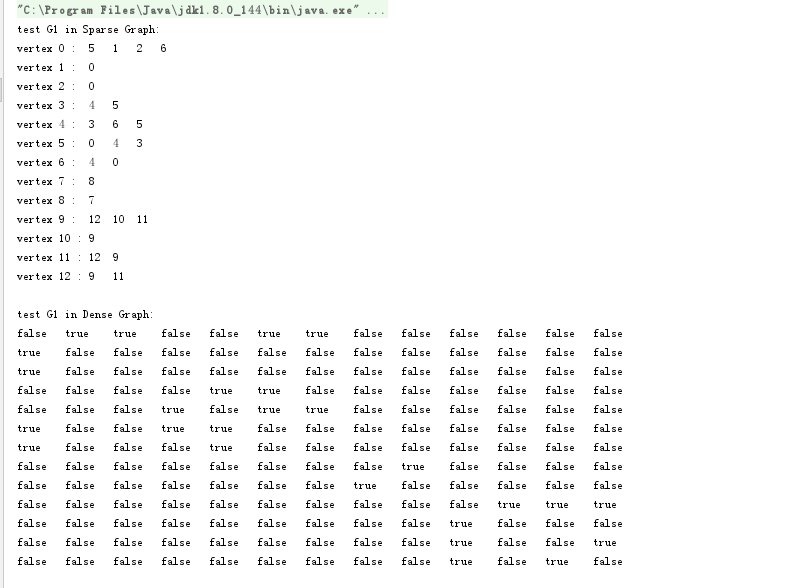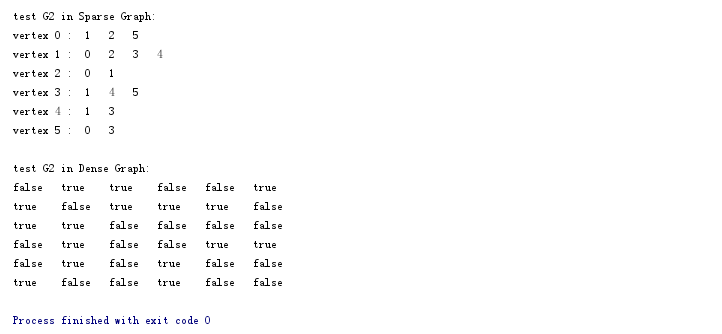图论基础
图主要是节点和边组成的模型。图可以用来表达真实世界中的很多关系,如交通运输、社交网络、互联网等。 图分为有向图(Directed Graph)和无向图(Undirected Graph),有向图由于其不对称性,所有有时候会涉及很多比较难的算法。可以把无向图看成一种特殊的有向图。 图也可以分为有权图(Weighted Graph)和无权图(Unweighted Graph),权是指节点与节点之间的边的数值。 图不一定都要连接起来,比如一个模型中有三个没有连通起来的图。 有的图中有可能会有自环边(self-loop)和平行边(parallel-edges),简单图(Simple Graph)就是指没有自环边和平行边的图,因为有了自环边和平行边,那么算法可能会更加复杂。
图的表示
邻接矩阵
一种方法是使用邻接矩阵(Adjacency Matrix)表示一张图。 使用邻接矩阵表示这个无向图,a[i,j]代表的值为0或1。0代表不相连,1代表相连。这个矩阵是关于对角线对称的。 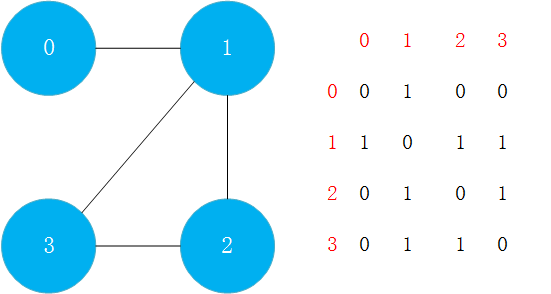 也可以使用邻接矩阵表示有向图。例如,0->1存在有向边,那么a[0,1]=1;但是1->0不存在有向边,所以a[1,0]=0。
也可以使用邻接矩阵表示有向图。例如,0->1存在有向边,那么a[0,1]=1;但是1->0不存在有向边,所以a[1,0]=0。 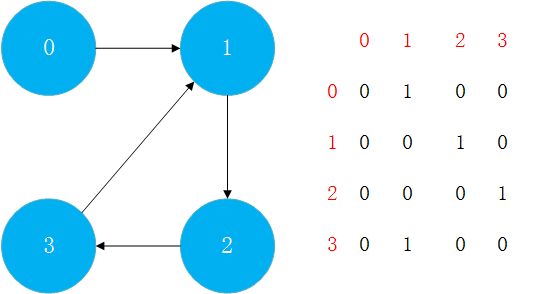
邻接表
邻接表(Adjacency Lists)只表达和某个顶点相连接的顶点的信息。对于每一行来说都相当于一个链表,存放了对于该节点相连的所有节点。 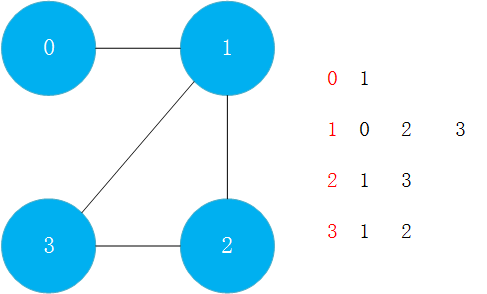 同样,邻接表也可以表达有向图。
同样,邻接表也可以表达有向图。 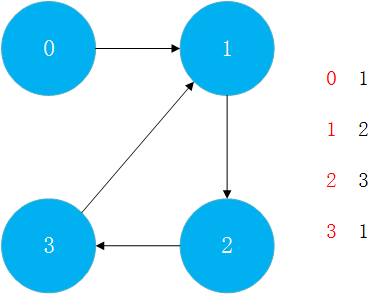
由此可见,邻接表的占用空间要比邻接矩阵小。 邻接表适合表示稀疏图(Sparse Graph) 邻接矩阵适合表示稠密图(Dense Graph)
数据结构中对于稀疏图的定义为:有很少条边或弧(边的条数|E|远小于|V|²)的图称为稀疏图(sparse graph),反之边的条数|E|接近|V|²,称为稠密图(dense graph)。——百度百科 稠密图的一个极端情况就是完全图,即所有的点之间都互相连接。这种情况使用邻接矩阵进行存储会更好。
代码实现
C++
DenseGraph.h
#ifndef GRAPH_DENSEGRAPH_H
#define GRAPH_DENSEGRAPH_H
#include <iostream>
#include <vector>
#include <cassert>
using namespace std;
//稠密图 - 邻接矩阵
class DenseGraph{
private:
int n,m;//点数和边数
bool directed;//有向还是无向图
vector<vector<bool> > g; //true表示有这条边,false表示没有
public:
DenseGraph( int n , bool directed){
this->n = n;//n个顶点
this->m = 0;//初始为0条边
this->directed = directed;
for( int i = 0 ; i < n ; i ++)
g.push_back( vector<bool>( n, false ));
}
~DenseGraph() {
}
int V(){return n;}//返回顶点数
int E(){return m;}//返回边数
void addEdge( int v , int w){ //在顶点v和w间建立一条边
//保证v和w不越界
assert( v >= 0 && v < n );
assert( w >= 0 && w < n );
//先判断v和w之间是否已经有边
if( hasEdge( v, w )) //这里避免了产生平行边的情况,这也是使用邻接矩阵的优点
return;
g[v][w] = true; //如果是有向图,只需运行这一句话
if( !directed ) //如果是无向图
g[w][v] = true;
m++; //维护边数
}
bool hasEdge( int v , int w ){ //判断两个顶点是否已经有边
//保证v和w不越界
assert( v >= 0 && v < n );
assert( w >= 0 && w < n );
return g[v][w];
}
};
#endif // GRAPH_DENSEGRAPH_H
SparseGraph.h
#ifndef GRAPH_SPARSEGRAPH_H
#define GRAPH_SPARSEGRAPH_H
#include <iostream>
#include <vector>
#include <cassert>
using namespace std;
//稀疏图 - 邻接表
class SparseGraph{
private:
int n,m;
bool directed;
vector<vector<int> > g; // 图的具体数据
public:
SparseGraph( int n , bool directed ){
this->n = n;
this->m = 0;
this->directed = directed;
for( int i = 0 ; i < n ; i ++){
g.push_back(vector<int>()); //初始化时为空,因为初始化时没有顶点相连接,这里也可以用链表实现,使用链表在删除时效率高
}
}
~SparseGraph(){}
int V(){return n;}
int E(){return m;}
//在使用邻接表进行表达的时候,通常允许有平行边
//因为addEdge时,每进行一次添加,都要调用hasEdge进行判断,而hasEdge最差的时间复杂度为O(n)
//所以addEdge也会退化为O(n),一般在所有的边添加完成后再进行一次综合检查,去除平行边
void addEdge( int v , int w ){
//保证v和w不越界
assert( v >= 0 && v < n );
assert( w >= 0 && w < n );
g[v].push_back(w);//v和w相连
if( v != w && !directed ) //如果v不是自环边且不是有向图
g[w].push_back(v);
m ++;
}
bool hasEdge( int v , int w ){
assert( v >= 0 && v < n );
assert( w >= 0 && w < n );
for( int i = 0 ; i < g[v].size() ; i++ )
if( g[v][i] == w )
return true;
return false;
}
};
#endif // GRAPH_SPARSEGRAPH_H
遍历临边——相邻点迭代器
在图的操作中,有一个基础操作——遍历临边。下图是对0节点表达临边时邻接矩阵和邻接表的不同。这个图也反映了遍历0的临边的方法。
这个是一个很重要的操作,在后面的很多方法中都用到了它!!!!
下面制作一个迭代器,用来访问一个顶点的所有临边。
SparseGraph.h
#ifndef GRAPH_SPARSEGRAPH_H
#define GRAPH_SPARSEGRAPH_H
#include <iostream>
#include <vector>
#include <cassert>
using namespace std;
//稀疏图 - 邻接表
class SparseGraph{
//...........省略代码
// 邻边迭代器, 传入一个图和一个顶点,
// 迭代在这个图中和这个顶点向连的所有顶点
class adjIterator {
private:
SparseGraph &G; // 图G的引用
int v;
int index;
public:
// 构造函数
adjIterator(SparseGraph &graph, int v ): G(graph){
this->v = v;
this->index = 0;
}
~adjIterator(){}
// 返回图G中与顶点v相连接的第一个顶点
int begin(){
index = 0;
if( G.g[v].size() )
return G.g[v][index];//即g[v][0]
// 若没有顶点和v相连接, 则返回-1
return -1 ;
}
// 返回图G中与顶点v相连接的下一个顶点
int next(){
index ++;
if( index < G.g[v].size() )
return G.v[v][index];
// 若没有顶点和v相连接, 则返回-1
return -1;
}
bool end(){ //判断是否迭代完成
return index >= G.g[v].size();
}
}
}
#endif // GRAPH_SPARSEGRAPH_H
在main中进行测试:
#include <iostream>
#include <stdlib.h>
#include <time.h>
#include "SparseGraph.h"
#include "DenseGraph.h"
using namespace std;
int main() {
int N = 20;
int M = 100;
srand( time(NULL) );
// Sparse Graph
SparseGraph g1(N , false);
for( int i = 0 ; i < M ; i ++ ){
int a = rand()%N;
int b = rand()%N;
g1.addEdge( a , b );
}
// O(E)
for( int v = 0 ; v < N ; v ++ ){
cout<<v<<" : ";
SparseGraph::adjIterator adj( g1 , v );
for( int w = adj.begin() ; !adj.end() ; w = adj.next() )
cout<<w<<" ";
cout<<endl;
}
cout<<endl;
return 0;
}
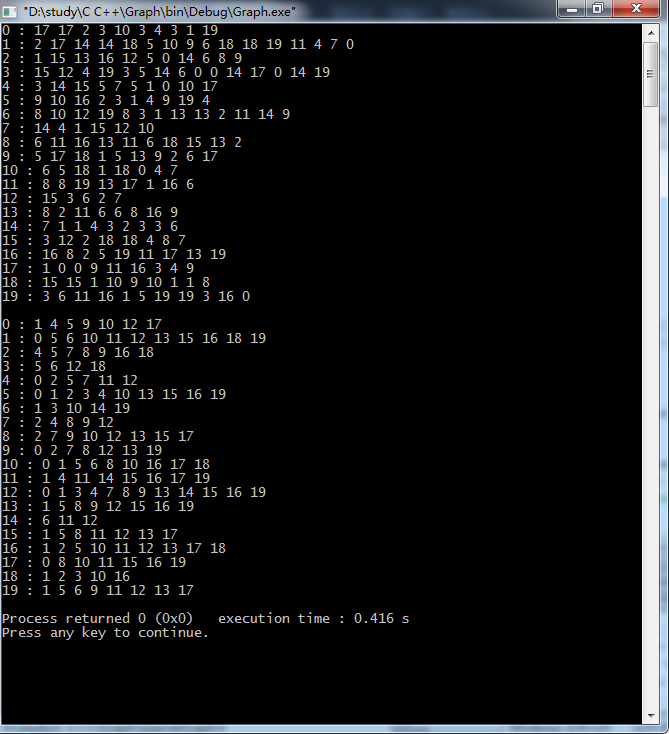
可以看到稀疏图冲存在平行边,但是稠密图中没有平行边。稀疏图的遍历时间复杂度为O(E),稠密图的时间复杂度为O(V^2)。E为边数,V为顶点数。
图的算法框架
创建文件testG1.txt,用文件来表示一个图。如下面的数据:第一行表示有13个节点和13条边,第二行0 5则表示节点0 和 5之间有一条边。
13 13
0 5
4 3
0 1
9 12
6 4
5 4
0 2
11 12
9 10
0 6
7 8
9 11
5 3
同样创建第二个文件testG2.txt表示另一个图:
6 8
0 1
0 2
0 5
1 2
1 3
1 4
3 4
3 5
下面设计一个从文件中读取图的算法(无论是稀疏图还是稠密图都通用),封装在ReadGraph.h类中。该类是一个模板类,指定一个图的引用和一个用来表示图的文件,将文件中存放的数据存到图中。
#ifndef READGRAPH_H_INCLUDED
#define READGRAPH_H_INCLUDED
#include <iostream>
#include <string>
#include <fstream>
#include <sstream>
#include <cassert>
using namespace std;
template <typename Graph>
class ReadGraph{
public:
ReadGraph(Graph &graph,const string &filename){
ifstream file(filename);
string line;
int V,E;
assert( file.is_open() );
//首先读取顶点数和边数
assert( getline(file,line) );
stringstream ss(line);
ss>>V>>E;
assert( V == graph.V() );
//然后创建图
for( int i = 0 ; i < E ; i++){
assert( getline(file,line) );
stringstream ss(line);
int a,b;
ss>>a>>b;
assert( a >= 0 && a < V );
assert( b >= 0 && b < V );
graph.addEdge( a , b );
}
}
};
#endif // READGRAPH_H_INCLUDED
在SparseGraph.h和DenseGraph.h中添加一个方法show()用来打印图: SparseGraph.h
void show(){
for( int i = 0 ; i < n ; i++){
cout<<"vertex "<<i<<":\t";
for(int j = 0 ; j < g[i].size() ; j++ ){
cout<<g[i][j]<<"\t";
}
cout<<endl;
}
}
DenseGraph.h
void show(){
for(int i = 0 ; i < n ; i++){
for( int j = 0 ; j < n ; j ++)
cout<<g[i][j]<<"\t";
cout<<endl;
}
}
在main函数中进行测试:
#include <iostream>
#include <stdlib.h>
#include <time.h>
#include "SparseGraph.h"
#include "DenseGraph.h"
#include "ReadGraph.h"
using namespace std;
int main() {
// 使用两种图的存储方式读取testG1.txt文件
string filename = "testG1.txt";
SparseGraph g1( 13 , false );
ReadGraph<SparseGraph> readGraph1( g1 , filename );
cout<<"test G1 in Sparse Graph:" << endl;
g1.show();
cout<<endl;
DenseGraph g2( 13 , false );
ReadGraph<DenseGraph> readGraph2( g2 , filename );
cout<<"test G1 in Dense Graph:" << endl;
g2.show();
cout<<endl;
// 使用两种图的存储方式读取testG2.txt文件
filename = "testG2.txt";
SparseGraph g3( 6 , false );
ReadGraph<SparseGraph> readGraph3( g3 , filename );
cout<<"test G2 in Sparse Graph:" << endl;
g3.show();
cout<<endl;
DenseGraph g4( 6 , false );
ReadGraph<DenseGraph> readGraph4( g4 , filename );
cout<<"test G2 in Dense Graph:" << endl;
g4.show();
return 0;
}
可以看到使用邻接矩阵和邻接表创建的图的结果:
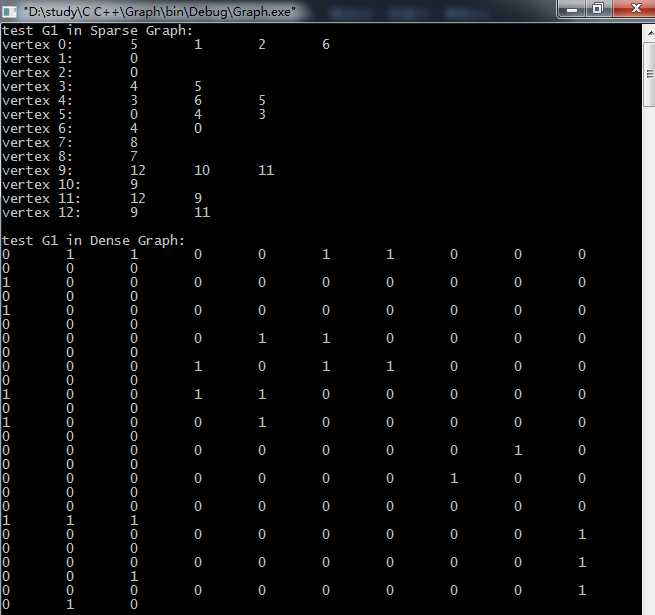
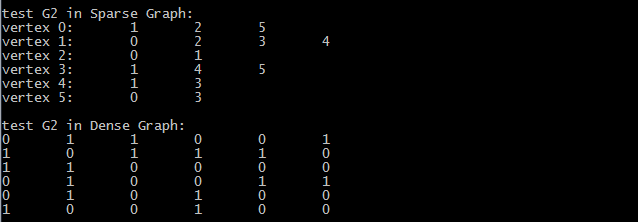
java表达
首先定义图的接口Graph.java
//图的接口
public interface Graph {
public int V(); //获取图的顶点数
public int E(); //获取图的边数
public void addEdge( int v ,int w); //在v和w两个顶点间添加一条边
boolean hasEdge( int v , int w);//查看v和w两个顶点间是否有边
void show();//打印图
public Iterable<Integer> adj(int v); //获取与v顶点连接的所有边
}
定义稠密图DenseGraph.java:
import java.util.Vector;
//稠密图 - 邻接矩阵
public class DenseGraph implements Graph{
private int n; //节点数
private int m; //边数
private boolean directed; // 是否为有向图
private boolean[][] g; //图的具体数据,用二维数组表达
//构造函数
public DenseGraph( int n , boolean directed){
if(n < 0)//保证n要>=0
throw new IllegalArgumentException("the value of n should be >= 0.");
this.n = n;
this.m = 0 ;//初始化时没有任何边
this.directed = directed;
//g初始化时为n*n的布尔型矩阵,每个g[i][j]均为false,因为开始时没有任何边
//false为boolean型变量的默认值
g = new boolean[n][n];
}
//返回节点个数
@Override
public int V() {
return n;
}
//返回边数
@Override
public int E() {
return m;
}
//向图中添加一条边
@Override
public void addEdge(int v, int w) {
if(!(v >= 0 && v < n))
return;
if(!(w >= 0 && w < n))
return;
//如果v和w间已存在边,则直接退出
if(hasEdge( v , w ))
return;
g[v][w] = true;//v和w间建立边
if( !directed ) //如果不是有向图,则继续建立w到v的边
g[w][v] = true;
m ++;//维护边数,边数加一
}
//判断图中是否有v到w的边
@Override
public boolean hasEdge(int v, int w) {
if(!(v >= 0 && v < n))
throw new IllegalArgumentException("the value of v is Illegal!you should type the value of v between 0 and n.(v >=0 && v < n).");
if(!(w >= 0 && w < n))
throw new IllegalArgumentException("the value of w is Illegal!you should type the value of w between 0 and n.(w >=0 && w < n).");
return g[v][w];
}
//打印显示图的信息
@Override
public void show() {
for(int i = 0 ; i < n ; i ++){
for( int j = 0 ; j < n ; j ++)
System.out.print(g[i][j]+"\t");
System.out.println();
}
}
//返回图中v顶点的所有邻边
//由于java使用引用机制,返回一个Vector不会带来额外开销
@Override
public Iterable<Integer> adj(int v) {
if(!(v >= 0 && v < n))
throw new IllegalArgumentException("the value of v is Illegal!you should type the value of v between 0 and n.(v >=0 && v < n).");
Vector<Integer> adjV = new Vector<Integer>();
for(int i = 0 ; i < n ; i++)
if(g[v][i])
adjV.add(i);
return adjV;
}
}
稀疏图SparseGraph.java
import java.util.Vector;
//稀疏图 - 邻接表
public class SparseGraph implements Graph{
private int n; //节点数
private int m; //边数
private boolean directed; //是否为有向图
private Vector<Integer>[] g; //图的具体数据
//构造函数
public SparseGraph(int n , boolean directed){
if(n < 0)
throw new IllegalArgumentException("the value of n should be >= 0.");
this.n = n;
this.m = 0;
this.directed = directed;
//g初始化为n个空的vector,表示每一个g[i]都为空,即没有任何边
g = (Vector<Integer>[]) new Vector[n];
for(int i = 0 ; i < n ; i ++)
g[i] = new Vector<Integer>();
}
//返回节点个数
@Override
public int V() {
return n;
}
//返回边数
@Override
public int E() {
return m;
}
//向图中添加一条边
@Override
public void addEdge(int v, int w) {
if(!(v >= 0 && v < n))
throw new IllegalArgumentException("the value of v is Illegal!you should type the value of v between 0 and n.(v >=0 && v < n).");
if(!(w >= 0 && w < n))
throw new IllegalArgumentException("the value of w is Illegal!you should type the value of w between 0 and n.(w >=0 && w < n).");
g[v].add(w);
if(v != w && !directed) //如果不是自环边,并且它是无向图,则创建w到v的边
g[w].add(v);
m ++;
}
//验证图中是否有v到w的边
@Override
public boolean hasEdge(int v, int w) {
if(!(v >= 0 && v < n))
throw new IllegalArgumentException("the value of v is Illegal!you should type the value of v between 0 and n.(v >=0 && v < n).");
if(!(w >= 0 && w < n))
throw new IllegalArgumentException("the value of w is Illegal!you should type the value of w between 0 and n.(w >=0 && w < n).");
for(int i = 0 ; i < g[v].size() ; i++)
if( g[v].elementAt(i) == w)
return true;
return false;
}
//显示图的信息
@Override
public void show() {
for(int i = 0; i < n ; i ++){
System.out.printf("vertex %d :\t",i);
for(int j = 0 ; j < g[i].size() ; j++)
System.out.print(g[i].elementAt(j) + "\t");
System.out.println();
}
}
// 返回图中一个顶点的所有邻边
// 由于java使用引用机制,返回一个Vector不会带来额外开销,
@Override
public Iterable<Integer> adj(int v) {
if(!(v >= 0 && v < n))
throw new IllegalArgumentException("the value of v is Illegal!you should type the value of v between 0 and n.(v >=0 && v < n).");
return g[v];
}
}
读取图文件ReadGraph.java
import java.io.BufferedInputStream;
import java.io.File;
import java.io.FileInputStream;
import java.io.IOException;
import java.util.Scanner;
import java.util.Locale;
import java.util.InputMismatchException;
import java.util.NoSuchElementException;
public class ReadGraph {
private Scanner scanner;
public ReadGraph(Graph graph, String filename){
readFile(filename);
try {
int V = scanner.nextInt();
if (V < 0)
throw new IllegalArgumentException("number of vertices in a Graph must be nonnegative");
assert V == graph.V();
int E = scanner.nextInt();
if (E < 0)
throw new IllegalArgumentException("number of edges in a Graph must be nonnegative");
for (int i = 0; i < E; i++) {
int v = scanner.nextInt();
int w = scanner.nextInt();
assert v >= 0 && v < V;
assert w >= 0 && w < V;
graph.addEdge(v, w);
}
}
catch (InputMismatchException e) {
String token = scanner.next();
throw new InputMismatchException("attempts to read an 'int' value from input stream, but the next token is \"" + token + "\"");
}
catch (NoSuchElementException e) {
throw new NoSuchElementException("attemps to read an 'int' value from input stream, but there are no more tokens available");
}
}
private void readFile(String filename){
assert filename != null;
try {
File file = new File(filename);
if (file.exists()) {
FileInputStream fis = new FileInputStream(file);
scanner = new Scanner(new BufferedInputStream(fis), "UTF-8");
scanner.useLocale(Locale.ENGLISH);
}
else
throw new IllegalArgumentException(filename + " doesn't exist.");
}
catch (IOException ioe) {
throw new IllegalArgumentException("Could not open " + filename, ioe);
}
}
}
书写main函数然后测试:
public class Main {
public static void main(String[] args){
//使用两种方式读取testG1.txt文件
String filename = "testG1.txt";
SparseGraph g1 = new SparseGraph(13,false);
ReadGraph readGraph1 = new ReadGraph(g1,filename);
System.out.println("test G1 in Sparse Graph:");
g1.show();
System.out.println();
DenseGraph g2 = new DenseGraph(13,false);
ReadGraph readGraph2 = new ReadGraph(g2,filename);
System.out.println("test G1 in Dense Graph:");
g2.show();
System.out.println();
// 使用两种图的存储方式读取testG2.txt文件
filename = "testG2.txt";
SparseGraph g3 = new SparseGraph(6, false);
ReadGraph readGraph3 = new ReadGraph(g3, filename);
System.out.println("test G2 in Sparse Graph:");
g3.show();
System.out.println();
DenseGraph g4 = new DenseGraph(6, false);
ReadGraph readGraph4 = new ReadGraph(g4, filename);
System.out.println("test G2 in Dense Graph:");
g4.show();
}
}
读取结果: